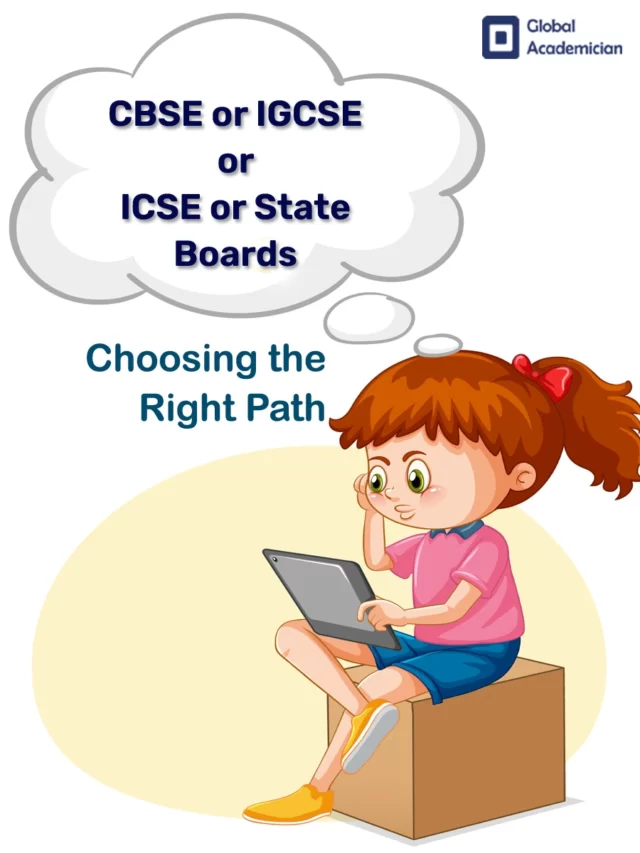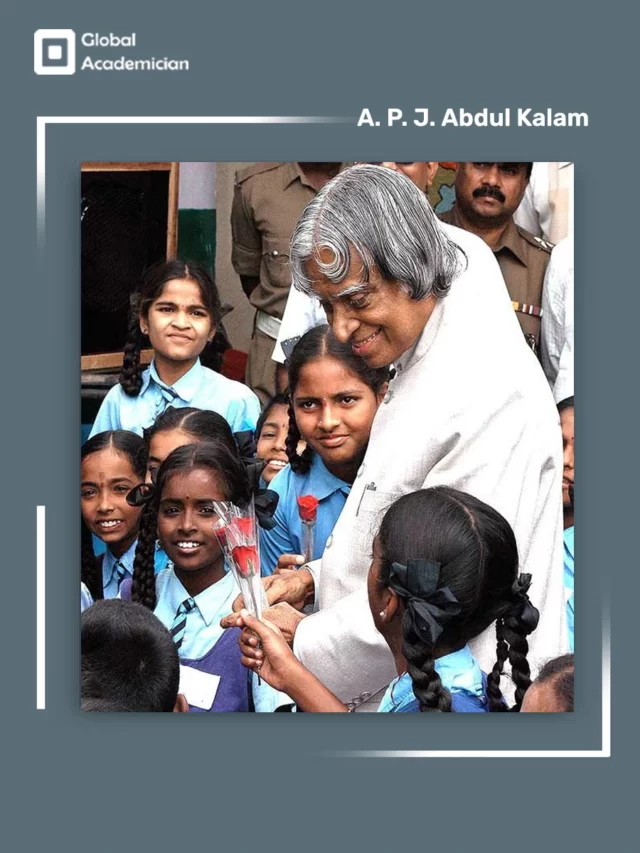The JEE Main 2024 Session 2 correction window is now open! Don’t miss this chance to ensure your application details are accurate.
The National Testing Agency (NTA) has opened the application correction window for JEE Main 2024 Session 2. This is your chance to ensure your application details are correct and make any necessary changes by March 7, 2024.
JEE Main 2024 Session 2 Correction Window Details:
Here’s what you need to know:
- Correction Window Open: March 6, 2024
- Last Date for Corrections: March 7, 2024 (until 11:50 PM)
- Website: www.jeemain.nta.ac.in
Don’t miss out! Here’s why this window is crucial:
- Double-check Details: Verify critical information such as your name, exam center preference, exam paper choice, and personal details.
- Fix Errors: Rectify any mistakes to avoid potential rejection.
- Update Information: Update any changed details since your initial application.
Correction Allowed for JEE Main Session 2 Application:
General Details:
- Personal Information: Edit name (only your own or your parent’s name, not both), date of birth, gender, and category.
- Educational Qualifications: Update details like passing year and marks for Class 10 and 12 exams.
Exam Preferences:
- Exam Paper: Change between Paper 1 (B.E./B.Tech) or Paper 2 (B.Arch/B.Planning).
- Exam City: Choose a different exam center, subject to availability.
- Medium of Question Paper: Select your preferred language for the exam.
Additional Information:
- Fee Payment: Additional fees may apply for certain changes like exam city.
- Image Uploads: Rectify photograph or signature uploads if necessary.
Remember:
- Not all details are editable. Refer to the official NTA notification for a definitive list.
- Deadline for changes is March 7, 2024, 11:50 PM.
- Ensure entered information is accurate and matches supporting documents.
Important Note:
While most details are editable, there might be restrictions on certain fields. Review the official NTA notification for a complete list of editable and non-editable information.
JEE Main 2024 Session 2 Correction Window Official Circular:
How to Make Correction in the Application:
- Visit the NTA website using the provided link.
- Login with your application credentials.
- Navigate to the application correction window section.
- Review application details thoroughly.
- Make necessary changes and ensure accuracy.
- Submit the corrected application form.
Remember, this is your final chance before the application window closes. Don’t wait until the last minute!
Bonus Tip: Take a screenshot or printout of your final corrected application form for your records.
To stay ahead and stay informed about the latest educational updates, trends, and insights, we invite you to subscribe to our newsletter and regularly explore our blog. You can also connect with us on our Facebook Page to join our educational community at Global Academician. Join us on these platforms and embark on a journey of continuous learning and knowledge sharing.